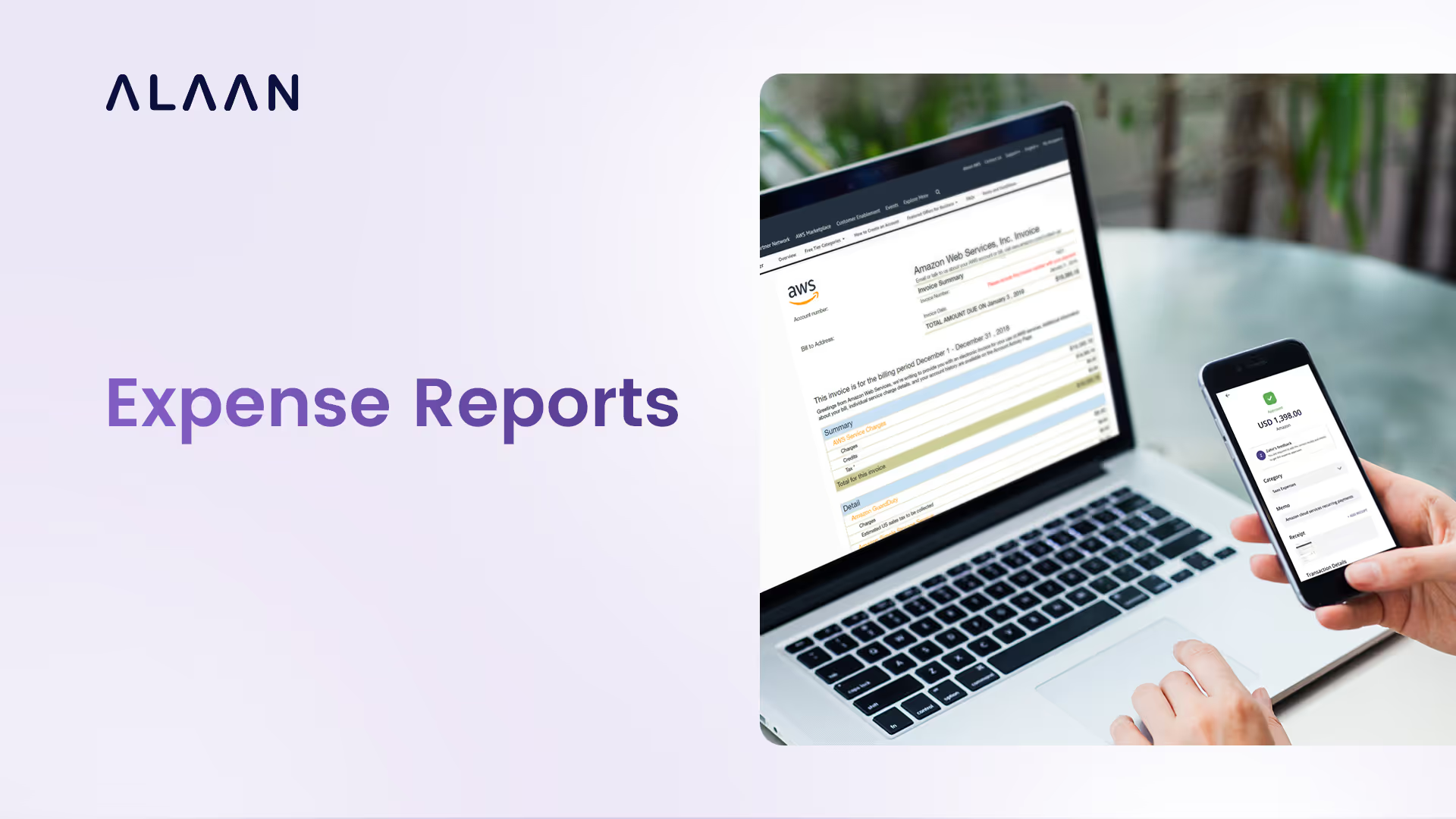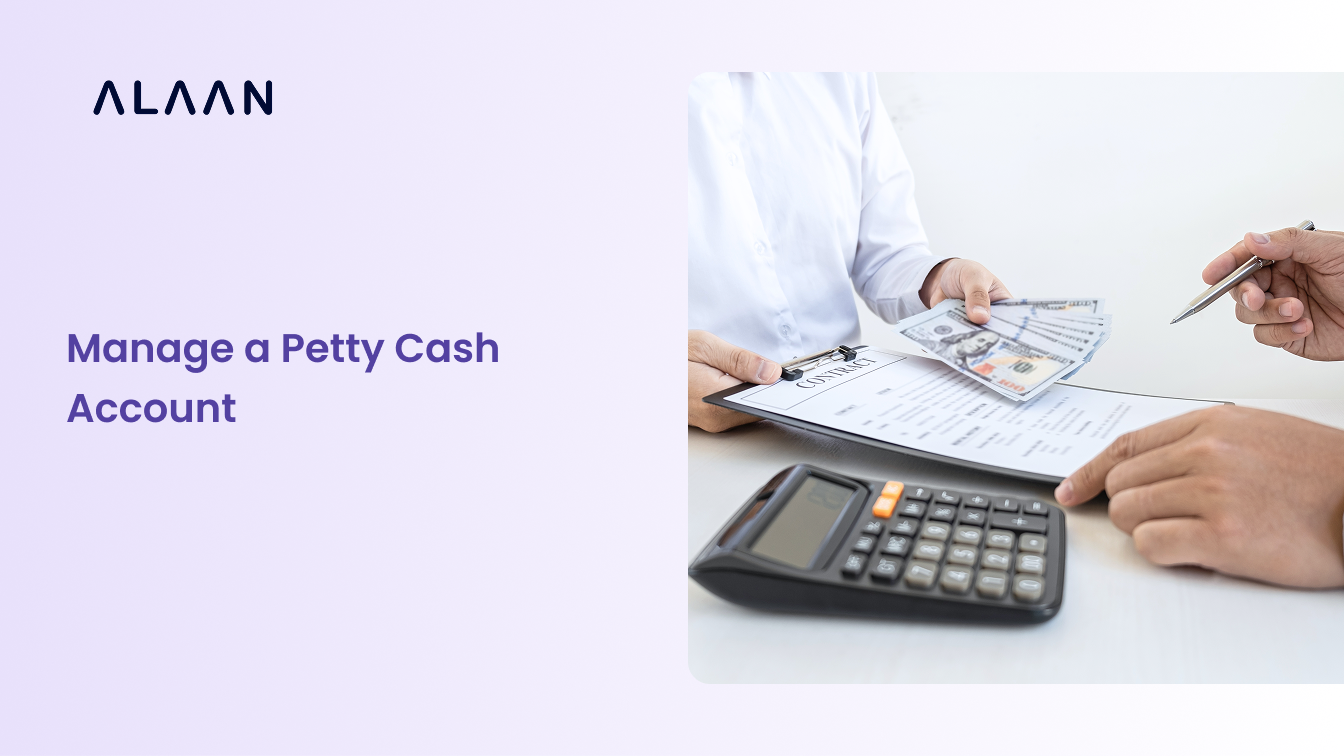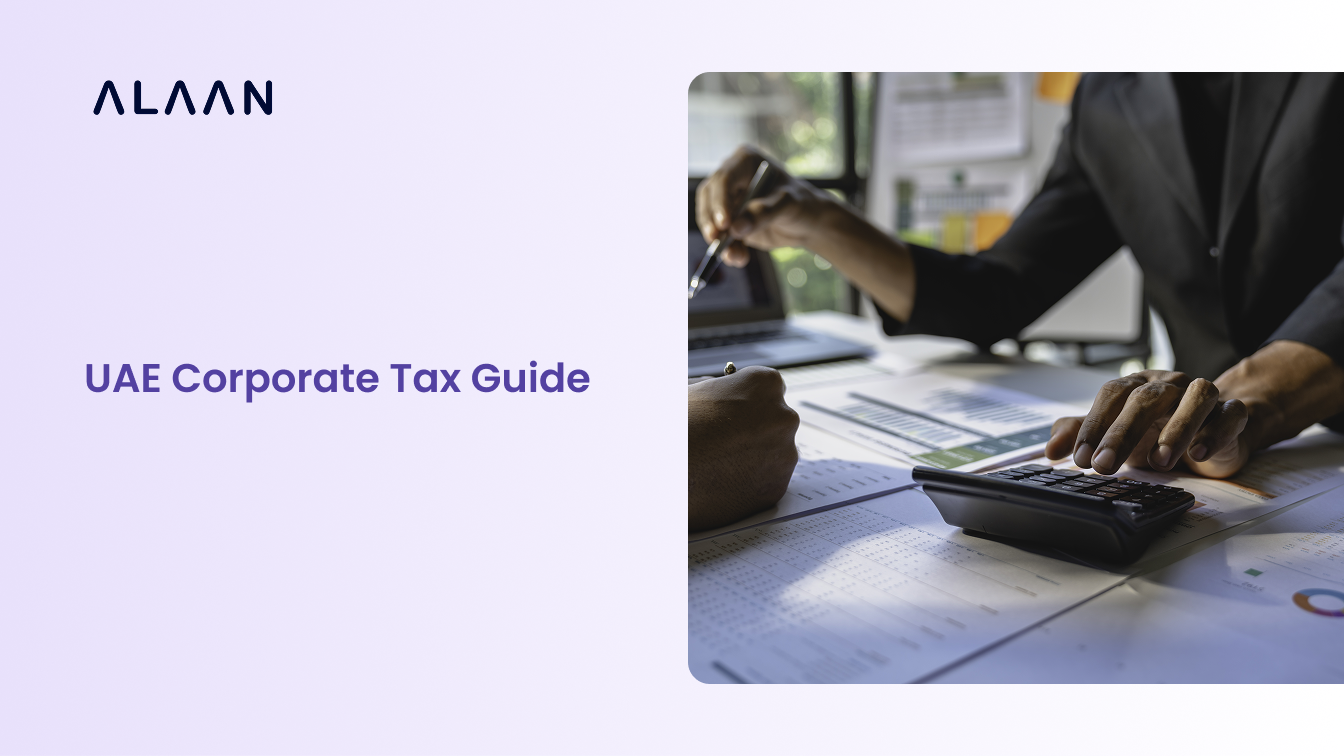Expense reports!
The mere mention might make you think of overflowing inboxes and frantic searches for crumpled receipts.
While expense reports are essential for good business finances, managing them should not be a full-time job. The process can often be time-consuming and chaotic, leading to unnecessary frustrations and delays.
What if there was a way to simplify this process?
That’s precisely what we are here to explore. In this post, we will discuss everything about expense reports, from their definition and importance to how to create one using a free, customisable expense report template. Keep reading!
What is an expense report?
An expense report contains a categorised and itemised list of expenses made by employees on behalf of the organisation. It helps your finance department keep a record of these expenses and ensure they follow your expense policy.
However, an expense report is more than a record of employee spending. It is a financial management tool that enables accurate tax deductions, improves cash flow management, and informs budgeting decisions. By ensuring expenses align with company policy, an expense report promotes transparency and accountability.
Typically, an expense report includes the following details:
- Employee information
- Date of each expense
- Vendor details
- Receipts
For instance, an employee on a 10-day business trip will file an expense report at the end of the trip. This report will include all the expenses they have incurred over those 10 days, such as flights, accommodation, meals, local transportation, etc.

What is included in the expense report?
A typical expense report contains:
- Date of expense: This is the date when the expense was incurred. Keeping a chronological record of expenses can benefit future audits and expense tracking.
- Description of expense: This provides a brief description of the expense. For instance, if an employee takes a client out for dinner, the description might be 'Dinner with Mr Khaled of Venus Enterprises at Red Orchid Restaurant'. This can help the finance team understand the nature of the expense.
- Category of expense: All expenses fall into specific expense categories, such as travel, meals, or office supplies. Categorising expenses helps in better budgeting and expense management.
- Amount spent: This is the amount your employee spent on the expense. These amounts have to be recorded in your business location's currency. So, for instance, if your company operates from the UAE, the amount of each expense should be recorded in AED.
- Receipts: The receipts serve as proof of the expense and are attached to the expense report to validate the employee reimbursement claims.
- Purpose of the expense: This explains why the expense was necessary. For example, the purpose of a travel expense might be 'To attend a business meeting in Abu Dhabi'. This helps justify the expense and understand its relevance to the company.
What is the purpose of an expense report?
In addition to employee reimbursements, expense reports help businesses track company spending, identify cost-saving opportunities and assist in tax preparations. Here is how it can help streamline the expense management process:
- Tracking company spending: Expense reports help your company monitor its overall spending. By reviewing these reports, you can gain insights into where your money is going and identify areas for potential savings.
- Budgeting and financial planning: Expense reports play a crucial role in budgeting and financial planning by providing the data needed to forecast future expenses. This helps you plan your budgets accurately. For instance, if you notice that a particular team's software subscription renewal is approaching, you can allocate more resources to ensure they have what they need to operate effectively.
- Tax preparation and deductions: Certain business expenses may be tax deductible, including the input VAT credit that businesses can claim for qualifying costs. Keeping a detailed record of these expenses, along with the VAT paid, can make it easier to claim these deductions during the tax season.
- Maintaining compliance with financial regulations: In the UAE, companies are required to maintain accurate records of their expenses to comply with financial regulations. Expense reports help your company stay compliant by providing a clear record of business spending.
- Providing a clear audit trail: If your company is audited, these reports can help verify your financial records, demonstrating accuracy and compliance with regulatory standards.
Which expenses can feature in an expense report?
Depending on the nature of your business and the activities of your employees, expense reports can feature a range of business-related expenses. Here are some of the common expense categories:
- Travel and transportation: This includes all expenses related to business travel. It could be airfare for a business trip, fuel costs for a local client meeting, or even public transportation tickets for commuting to a conference. Tracking these expenses is crucial as they often constitute a significant portion of a company's expenditure.
- Accommodation and dining: When employees travel for business, they often need to stay in hotels and eat out. These expenses, including hotel bills and restaurant receipts, should be included in the expense report.
- Office stationery and supplies: This includes all the expenses related to office supplies, such as pens, paper, printer ink, and more. While these might seem like small expenses, they can add up over time and impact your budget.
- Miscellaneous business expenses: This category includes necessary expenses for running the business that do not fit into other categories. Examples include software subscriptions, employee training courses, or hosting clients at your office.
How to prepare an expense report?
There are two main approaches to expense reporting: manual and automated. While both achieve the same goal, the efficiency and experience for employees and your finance teams differ greatly.
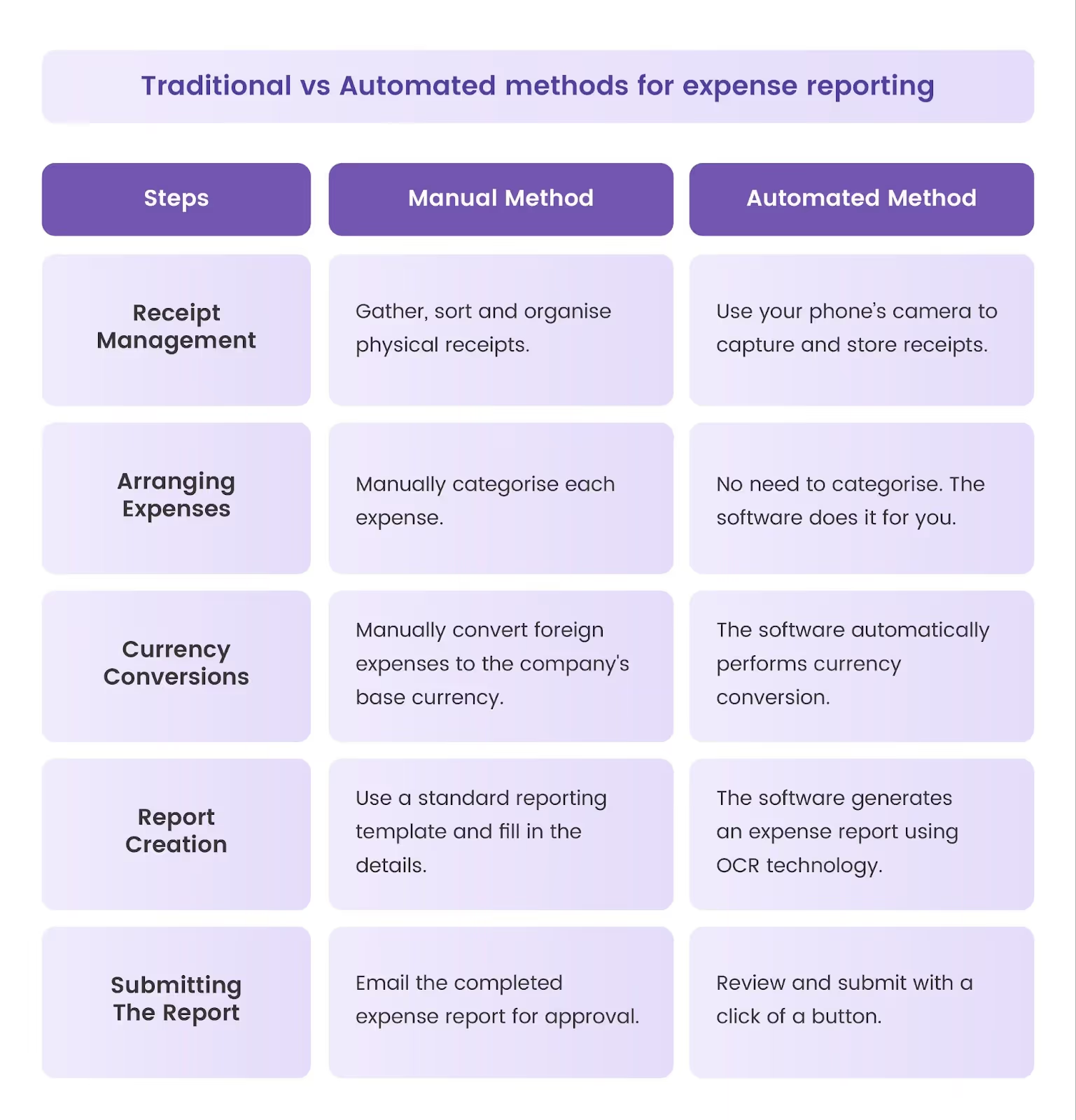
Manual expense reporting process
Imagine an employee returning from a business trip with a bag full of crumpled receipts. For those using the manual method, this is the beginning of a time-consuming process:
- Collecting and organising receipts: Employees have to tediously collect and organise every receipt for expenses like client meetings, taxis, and business meals. Misplacing even one receipt can lead to delays in reimbursement.
- Filling in details: Each line item must be manually entered into a report along with details such as date, type, reason, and total amount in chronological order. Accuracy is key to avoiding processing delays.
- Handling currency conversions: If expenses are incurred in different currencies, employees must manually convert them to the company's base currency, like AED for businesses in the UAE region, using current exchange rates.
- Checking and verifying: After filling out the report, employees need to review it thoroughly to ensure all details are correct. Any errors could lead to complications during the approval process.
- Submitting the report: Once completed, the report is scanned and emailed to the manager and finance team for review. Employees then wait for approval and receive the total reimbursement amount, hoping for a timely process.
This manual approach is time-consuming, prone to mistakes, and can be a frustrating experience for employees.
Automated expense reporting process
Using automated expense management software eliminates the need for manual intervention, making expense reporting simple for employees. Here is how automation streamlines the process:
Digitise receipts: Using Optical Character Recognition (OCR), employees simply take pictures of receipts with their phones and upload them. The software extracts details like total expense and category, eliminating the need for physical storage and simplifying organisation for finance teams.

Categorise expenses automatically: Expenses are automatically categorised based on predefined rules that the finance team set, making documentation easy.
Manage currency conversions: For businesses with international travel, the software automatically converts foreign expenses to your home currency (AED for businesses in the UAE region) using the exchange rate applicable to the date of the expense.
Create and submit reports: Once expenses are entered and categorised, the system generates a complete expense report. Employees can review, edit, and submit the report electronically, creating a seamless experience.
Review and approve reports: Managers then review and approve expense reports directly within the system.
If your business still relies on a manual, paper-based approach, it is time to consider an automated expense management solution. The efficiency and accuracy it brings can significantly impact your finance team's productivity and overall business operations.
Free expense report template for your business
Creating a monthly expense report from scratch can be a daunting task, especially if you are just starting.
To help you get a head start, we have created a free, customisable, simple expense report template you can download and use for your business.
Download your free Google Sheets expense report template here.
Best practices for creating expense reports
- Use corporate cards: Corporate cards eliminate the need for reimbursements, as expenses are billed directly to the company. However, even though employees no longer need to use their own money for business spending, expense reports should still be submitted in a timely manner. These reports are crucial for tracking and managing company spending effectively. You can even issue virtual cards, which are issued instantly. Corporate cards also allow you to set spending limits and monitor transactions in real time, giving you better control over company spending.
- Leverage expense management software: Expense management software automates the entire expense reporting process. It saves time, reduces errors, and provides complete real-time visibility of expenses. The automatic approval flow cuts down on emails between managers and employees and ensures all expenses follow the policy. Plus, the software's data analytics can identify opportunities for cost savings, making expense management more efficient.
- Create a well-defined expense reporting policy: Establish clear guidelines for listed expenses, spending limits for different expense categories, and submission procedures. A well-communicated expense policy promotes accountability and compliance. You must communicate this policy to your team members on a regular basis through internal messaging platforms to avoid any ambiguity.
- Using mobile-friendly software: Opt for expense software with mobile capabilities for convenient reporting on the go. Mobile solutions empower employees to track expenses and submit reports anytime, anywhere. Features like OCR scanning streamline data entry by converting paper receipts into digital records, improving efficiency in expense reporting.
Streamline your expense reporting with Alaan
At Alaan, our spend management solution is designed to address the challenges associated with expense reporting and improve your business’s overall financial management.
Our corporate cards go beyond payment processing. They come with a built-in expense management system that enables real-time tracking of business spending and provides detailed insights to streamline expense management.
Our AI-powered platform also seamlessly integrates with your existing ERP systems. This integration consolidates transactions and simplifies VAT and corporate tax planning.

The best part? Businesses get up to 2% cashback on using Alaan cards.
Get in touch with our team to learn more.


.avif)