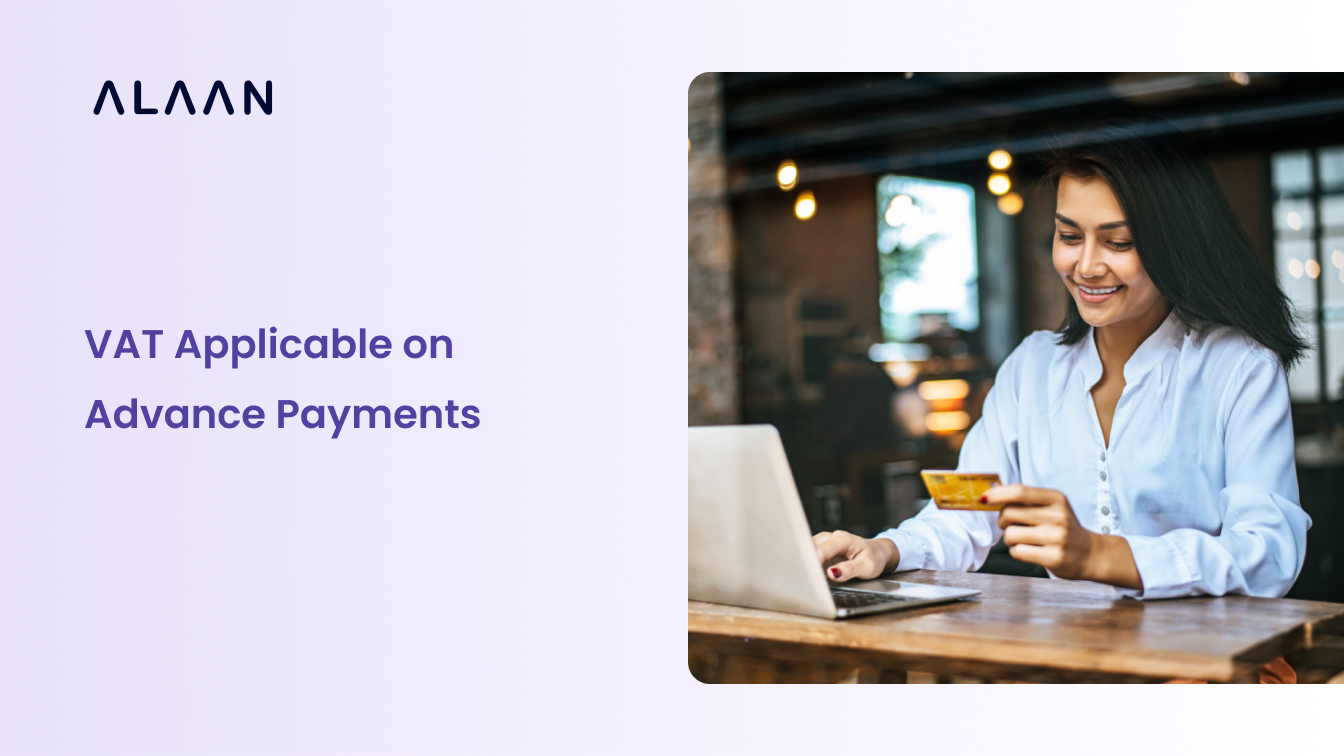UAE is undoubtedly an economic success story with a dynamic business environment that offers opportunities for all types of companies to thrive. Over the years, it has introduced various policies to improve further the ease of doing business in the country. The introduction of Valued Added Tax (VAT) in 2018 at a standard rate of 5% was one such decision that brought the country’s taxation system to par with international standards.
As a business operating in the UAE in 2024, knowledge of all aspects of VAT is no longer a nice thing to have; it is rather a must for you. This information can help you avoid penalties and maintain a good reputation with the Federal Tax Authority (FTA).
This guide covers the step-by-step approach to filing a VAT return in the UAE, including a list of essential documents, timelines, and steps to ensure a smooth filing process. Keep reading to learn more.
What is a VAT return, and who must file it in the UAE?
A VAT return is a crucial document summarising all the sales and purchases made by a business during a standard tax period. It includes details of imports, exports, exempt supplies, and the VAT paid or collected on each transaction.
Every registered taxable person in the UAE must submit a VAT return once during each tax period. The duration can be either a month or a quarter, as prescribed by the FTA.
Businesses must file VAT returns online through the FTA portal, ensuring accurate reporting of taxable transactions and compliance with VAT regulations. To fulfil the VAT return filing requirements, the UAE VAT return form, known as 'VAT 201,' must be completed and submitted.

Who must file VAT returns in the UAE?
All individuals and businesses registered for VAT, regardless of the type of sales or purchases or VAT registration, need to file VAT returns. This obligation applies to businesses with annual turnovers exceeding AED 375,000, as per UAE tax regulations.
However, voluntary registration can also be an option for businesses with an annual taxable turnover between AED 187,500 and AED 375,000. Voluntary registration can offer benefits such as claiming input for VAT paid and the opportunity to work with larger companies that prefer VAT-registered vendors.
Certain goods and services are exempted from these rules. Enterprises that only provide such goods or services need not register for VAT or file the returns. Companies that only make zero-rated supplies can also apply for an exemption from VAT registration. If the application is approved, then these entities need not file the VAT returns.
Important filing dates for VAT returns in 2024
Here are the crucial dates you need to mark on your calendar to ensure timely submission of your VAT returns in 2024:
Quarterly filing deadlines
- Q1 (January to March): Deadline - 28th April 2024
- Q2 (April to June): Deadline - 28th July 2024
- Q3 (July to September): Deadline - 28th October 2024
- Q4 (October to December): Deadline - 28th January 2025
Monthly filing deadlines
Monthly VAT returns are due by the 28th day of the month following the end of the VAT return period or the next business day if the 28th day is a holiday. For example, the VAT return for May 2024 is due by June 28th, 2024.
Annual VAT return filing
In addition to quarterly returns, you must also file an annual VAT return as per the timelines specified by the FTA.
Tax payments
VAT payments are due along with the submission of your VAT return.
Missing these filing deadlines can have serious consequences, including late filing fines and penal interest.
Documents required for VAT Return filing in the UAE
Having all the necessary documents at hand can make your VAT return filing process smoother and more efficient. Here are the documents that you would need when filing your VAT returns:
- VAT registration certificate: This is the official document that validates your business's VAT registration. It includes your unique Tax Registration Number (TRN), which is necessary for return filing.
- Business licence: This document verifies your business's legality and eligibility to operate within the UAE.
- Financial records: Maintain comprehensive records of all your business transactions. These include bank statements, debit notes, credit notes, and import/export documents. These records provide the necessary data for calculating your output tax and input tax.
- Tax invoices: Keep copies of all tax invoices you issue to your customers or receive from your vendors. These documents are crucial for determining the VAT amount collected and paid.
- Customs documents: If your business involves importing or exporting goods, keep a record of all customs documents. These documents are necessary for calculating the VAT on imported goods.
- Expense receipts: Keep all receipts of business expenses. These receipts are necessary for claiming input tax credits.
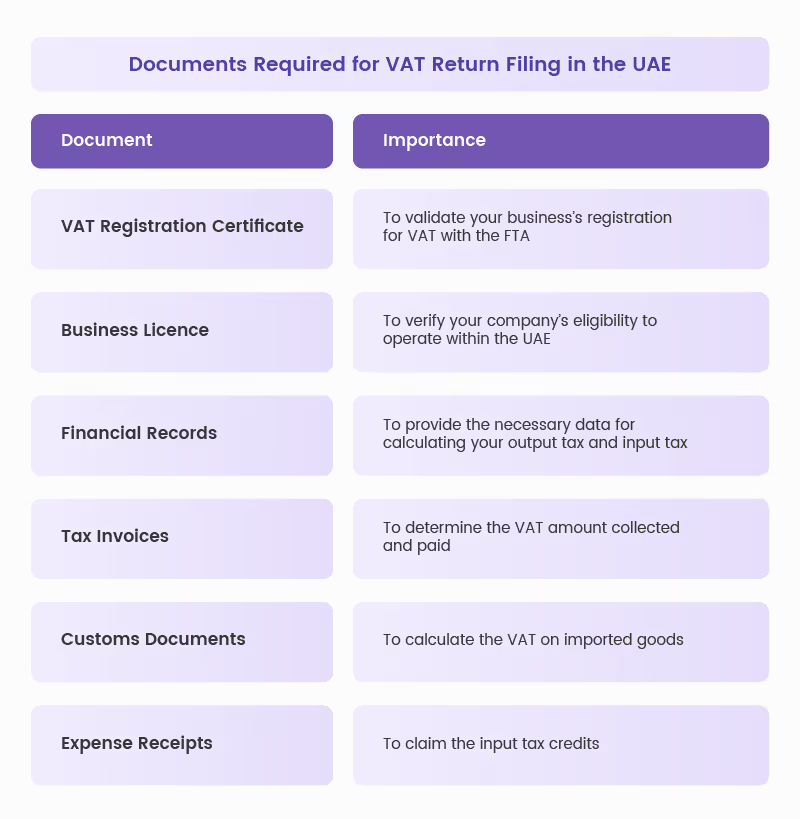
Contents of the VAT Return in the UAE
The VAT return form, known as 'Form VAT 201,' is the primary document used for VAT filing in the UAE. This form is divided into several sections, each requiring specific information related to your business's sales, purchases, and VAT obligations.
Here are the details of the different sections in this form:
- VAT on sales and all other outputs – Box 1 to 5 and Box 6 to 8: These sections require the details of VAT collected from customers on all taxable supplies made during the tax period. This includes standard-rated supplies, zero-rated supplies, and exempt supplies.
- VAT on expenses and all other inputs – Box 9 to 11: In these sections, you need to mention details of the VAT paid to suppliers on all taxable purchases made during the tax period. This includes standard-rated expenses and imports subject to reverse charge.
- Net VAT due - Box 12 to 14: This section requires calculating the net VAT due for the tax period. This is the difference between the tax collected (output VAT) and the tax paid (input VAT). If the output tax exceeds the input tax, you owe the difference to the FTA. If the input tax exceeds the output tax, you can claim a refund or carry the difference to the next tax period.
- Additional reporting requirements: This section applies only to certain businesses under specific conditions. For example, businesses that use the Profit Margin Scheme or transfer goods to other GCC states may need to provide further details. Discuss with your Chartered Accountant (CA) or tax consultant to see which requirements apply to your business.
How Do You File a VAT Return in the UAE?
You can easily file a VAT return in the UAE if you know the steps involved. Here is a step-by-step guide to help you successfully navigate the EMARATAX portal:
- Log in to the EMARATAX portal with your username and password,

- Once logged in, navigate through VAT → 'View All' under 'My Filings' → Click on 'File' for the return period.
- Confirm your adherence to guidelines and start the application. This is where your preparation pays off. Having all your documents and information ready can make this step much smoother.
- The system will pre-fill some details based on your previous filings. Review these details and make necessary edits or confirmations.
- Download, fill, and upload the offline Excel template for VAT data. This template will guide you through inputting your VAT amounts, standard sales details, and adjustments. Ensure accuracy before final upload.
- Input VAT amounts, standard sales details, and adjustments across relevant boxes (1-7). This includes auto-populated data checks. Input details of standard rate sales for the respective emirate in Box 1. some text
- Tax refunds applicable to tourists under the 'Tourist Refund Scheme' will be pre-filled in Box 2 from the 'Planet Tax-Free system'.
- Enter details of sales subject to reverse charge mechanisms in Box 3.
- Record zero-rated and exempt sales transactions in Boxes 4 and 5.
- Customs data will pre-populate Box 6. Review this data by clicking on 'View Details' and make necessary adjustments in Box 7 if the data is erroneous or incomplete.
- After you have input all the necessary details in the relevant boxes, it is time to review your total sales tax liability and confirm your entries in Boxes 8 through 14.some text
- Box 8 calculates and displays the aggregate of Boxes 1 through 7, indicating the total values of sales and tax liability for the filing period.
- In Box 9, record the total amount, VAT charged, and any adjustments related to standard-rated expenses.
- Document purchases are subject to reverse charge in Box 10.
- Box 11 calculates the sum of Boxes 9 and 10, providing a total of all inputs for the period.
- Boxes 12 and 13 detail the total of the output and input taxes, respectively, for the period, with Box 14 showing the final tax amount payable or refundable.
- After you have filled in all the necessary details, it is time to complete the declaration. Review your submission carefully to ensure all the information is accurate. Proceed with the final submission steps, including payment of tax owed by the due date. Then lastly, click the submit button to complete the process.
- Once you have submitted your VAT return, you will receive a reference number for your submission. Ensure you keep this VAT return period reference number safe and all the documentation related to your VAT return. Per the UAE's VAT Laws, you must keep these records for five years.
How Alaan can simplify filing VAT in the UAE
With the right tools and services, managing VAT processes can be significantly simplified. , a leading provider of spend management solutions, can assist businesses in managing their VAT processes efficiently.
Here are the ways Alaan can simplify your VAT filing in the UAE:
- Enhanced Efficiency: Alaan's spend management system streamlines the entire VAT process. From automating data entry and smart categorisation to effortless reporting, Alaan can help you say goodbye to time-consuming tasks.
- Real-Time Visibility: Alaan provides instant access to financial data as it happens, allowing you always to be aware of your financial activities. This real-time visibility can help you spot and tackle potential tax issues head-on.
- Accuracy and Compliance: Alaan's system auto-applies tax codes and rules to expenses, saving you from costly mistakes. This can help ensure your business stays compliant with VAT regulations.
- Seamless Integration: Alaan's spend management tool integrates easily with your present ERP systems or accounting software. This can make generating accurate tax reports and financial statements a hassle-free experience.
If you want to simplify your VAT return filing in the UAE, consider partnering with Alaan.
For more information on how Alaan can assist you with your VAT processes, schedule a free demo now.


.avif)