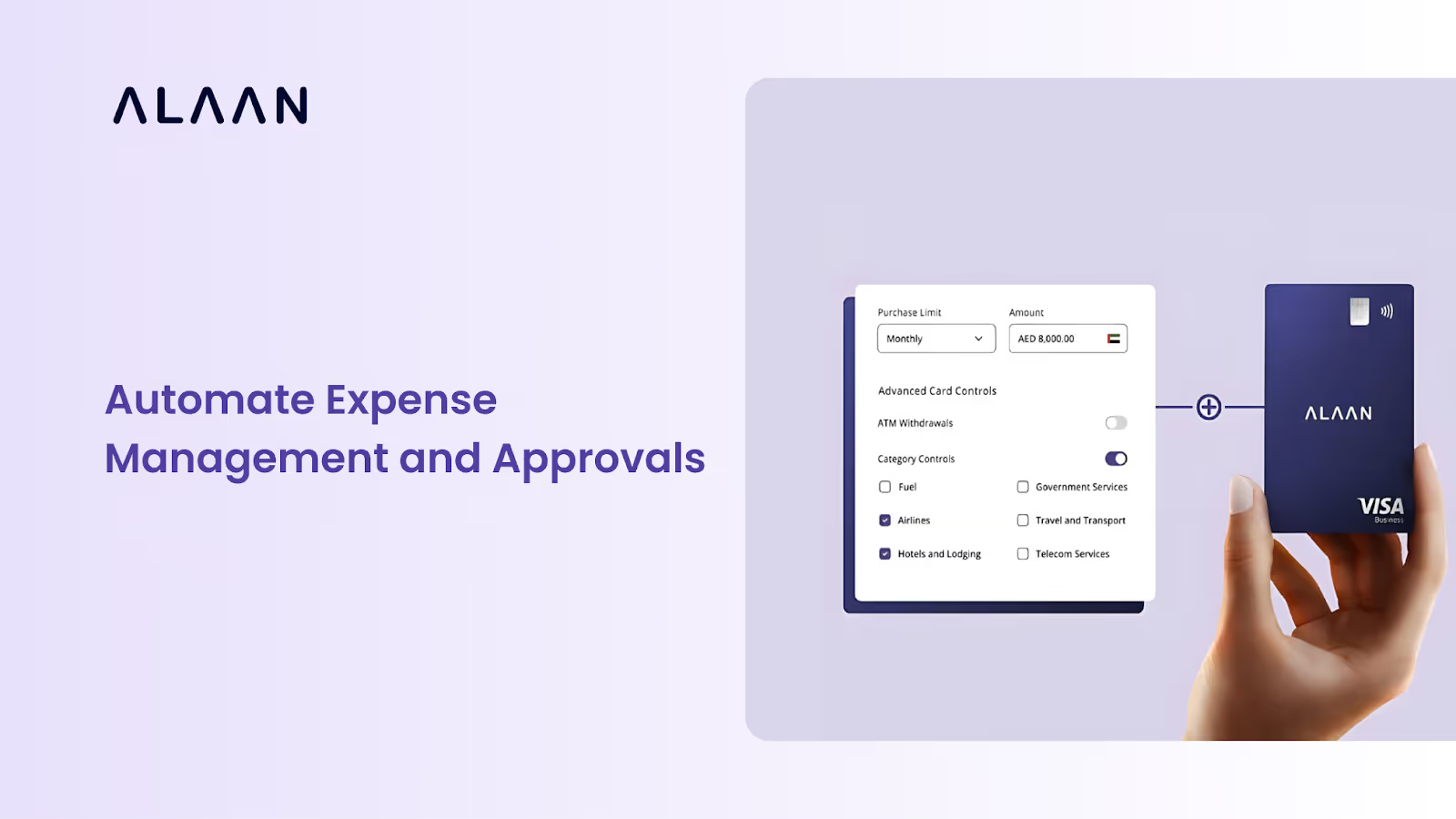Manual expense management is time-consuming and prone to errors. According to the Aberdeen expense and invoice management survey, businesses can save up to 49% on processing costs by switching to automated expense management systems.
If you are still relying on spreadsheets and paper receipts, it’s time to consider automation. By adopting the right automation tools, you can reduce errors, speed up approval processes, and gain better control over your finances. Platforms like Alaan simplify every aspect of expense management, offering faster processing, real-time visibility, and better compliance. In this blog, we’ll walk you through the key steps to automate your expense management system, ensuring smoother workflows and more accurate reporting.
Understanding Expense Management Automation
Before we discuss the specifics of automation, let’s first understand the challenges of manual expense processes, the importance of accurate expense reports, and how automation works.
Challenges of Manual Expense Processes
Manual expense processes create several issues. These include:
- Errors and inaccuracies: Manual data entry increases the risk of mistakes, which can lead to discrepancies in your financial reports.
- Time consumption: Approving expenses takes time, delaying reimbursements and decisions.
- Lack of visibility: Without automated systems, it may be harder to track spending in real-time, making it more difficult to maintain control over budgets and compliance.
Importance of Expense Reports
Accurate expense reporting helps you manage finances effectively and stay compliant with company policies. Here's how:
- Financial Transparency: Expense reports give a detailed overview of your spending, promoting accountability and transparency.
- Budget Control: Help monitor whether expenditures align with the business’s budget and identify areas for cost savings.
- Compliance: Proper expense reports ensure tax compliance and help avoid potential legal issues.
- Employee Reimbursements: Accurate reporting speeds up the reimbursement process and ensures prompt and fair payment to employees.
How Automation Works
Automation simplifies and speeds up expense management. Here's how:
- Automated Data Entry: It captures and processes expenses in real time, eliminating the need for manual data entry.
- Approval Workflows: It expenses through predefined approval paths, ensuring quick and consistent approvals.
- Integration: Automated systems integrate with accounting tools, simplifying expense reconciliation and reporting.
With Alaan, you can easily automate your expense management. When an employee makes a payment using an Alaan card, our platform automatically captures transaction details. You can also upload receipts directly to the Alaan app or Chrome extension. We use AI to cross-check this data, ensuring accuracy before the expense is submitted for approval and reducing the need for manual review.
Now that you know how expense management automation works, let's take a look at the key benefits it brings to your business.
[cta-3]
Benefits of Automated Expense Management
Expense management automation comes with several advantages. It saves time, reduces errors, and boosts financial control. Here's a breakdown of the key benefits:
1. Reduction in Errors and Enhanced Accuracy
Automation directly improves accuracy and reduces errors by:
- Fewer mistakes: Automation eliminates manual data entry, ensuring that all information is captured accurately.
- More reliable financial records: Automated systems cross-check transaction data with receipts, ensuring consistency and correctness.
- Faster approvals: Errors are flagged quickly, reducing delays in approval and reimbursement.
2. Improved Productivity and Strategic Focus
Automation enhances productivity and allows your team to focus on higher-priority tasks:
- Frees up time: By automating repetitive tasks, your team can focus on more strategic activities, like budgeting and cost analysis.
- Faster expense processing: Approval workflows and data entry are completed faster, speeding up the entire process.
- Improved decision-making: With quicker access to accurate data, your finance team can make informed decisions without wasting time on manual tasks.
3. Enhanced Compliance and Financial Control
Automation strengthens compliance and gives you greater control over financial processes:
- Ensuring accurate reporting: Automated systems track every transaction and provide accurate records for audits and tax filings.
- Simplifying tax calculations: Expense management automation makes it easier to track tax-related details like VAT, ensuring you're always compliant.
- Real-time visibility: You can instantly view and track expenses, making it easier to enforce business policies and manage budgets.
To get the most out of automation, let’s explore the essential steps you need to take to automate your expense management process.
Steps to Automate Expense Management Process
Automating your expense management system is easier than it seems. By following these key steps, you can simplify the entire process and improve efficiency.
.avif)
1. Choose the Right Expense Management Software
The first step in automating your expense management is selecting the right software. When choosing a platform, consider:
- User-friendly interface: The software should enable your team to start using it right away without the need for extensive training.
- Integration capabilities: Make sure the software integrates easily with your accounting tools, corporate card systems, and other platforms.
- Scalability: Choose a platform that can grow with your business, adapting to your evolving needs.
At Alaan, our spend management platform is designed to streamline every step of the process. From real-time transaction capture to easy integration with your accounting systems, we provide a user-friendly, scalable solution that simplifies your financial workflows.
2. Integrate Corporate Cards and Accounting Systems
To fully automate your expense management process, integrating corporate cards and accounting systems is essential. This ensures that every transaction is logged automatically, reducing manual entry and improving accuracy.
At Alaan, we make integration simple. You can issue as many corporate cards as you need with easy online management. Admins can set customisable spending limits, restrict vendor access, and manage payments securely. All transactions made using our corporate cards are automatically logged in the app, which reduces manual tracking and ensures real-time updates. Our system also integrates seamlessly with accounting tools, so you don’t have to reconcile data manually.
Additional benefits of using Alaan corporate cards:
- Unlimited issuance: Issue as many cards as needed without any hassle.
- Customisable limits: Set individual spending caps and monitor expenditures.
- Contactless payments: Supports Apple Pay and Google Pay for added convenience
- Security features: Instantly block or freeze lost or stolen cards and enjoy liability waiver insurance for unauthorised charges.
- Cashback program: Earn up to 2% cashback on international transactions, helping you save even more on business expenses.
3. Implement Approval Workflows and Expense Policies
Now that your system is set up and your corporate cards are integrated, it's time to establish approval workflows and expense policies. Clearly defined workflows ensure that every expense request follows the proper approval process before being submitted for reimbursement. This step helps maintain control over business spending and ensures compliance with internal policies.
Key elements to include in your approval workflows:
- Expense limits: Set clear guidelines for acceptable expenses.
- Approval levels: Define who approves what amounts (e.g., managers for small expenses, finance team for large ones).
- Policy compliance: Ensure all expenses comply with your business’s financial policies to prevent unauthorised spending.
To understand how automation improves expense reporting, let’s break down the key steps involved in the process.
[cta-4]
How Automated Expense Reports Work
Automating expense reports makes the entire process faster and more accurate. With automation, every step, from capturing expenses to processing and reimbursement, happens seamlessly. Here's how it works:
.avif)
1. Real-time Expense Capture and Logging
With automation, expenses are captured the moment they happen, ensuring no transaction is missed.
- Instant recording: Purchases are automatically logged in real-time with corporate cards.
- Improved accuracy: The system ensures that all expenses are logged without relying on human input.
2. Automatic Data Entry and Processing
Once the expense is captured, automation takes over, processing the data without any manual effort.
- AI-powered extraction: The system extracts key information from receipts, such as amount, vendor, and date, and matches it with transaction details.
- Error-free processing: By eliminating manual data entry, you reduce the risk of mistakes.
3. Integration with Accounting Tools for Reimbursement
Automation ensures smooth integration between your expense management system and accounting tools, streamlining reimbursement processes.
- Seamless integration: Automated systems integrate with your accounting software, ensuring proper expense recording.
- Faster reimbursements: Once expenses are approved, they are automatically processed for reimbursement, reducing delays.
- Accurate financial reporting: With automated entries, your financial reports remain accurate and up to date, helping you make better budgeting decisions.
Once your expense reports are automated, the next step is automating the approval process. Here’s how automation enhances expense approvals.
Advantages of Automated Approvals
Automating the approval process brings significant advantages. Here’s how automated approvals improve efficiency:
1. Smooth Claim Submission and Approval Processes
Here’s how automation simplifies the claim submission and approval process:
- Instant notifications: Employees submit their claims through the system, which notifies managers immediately.
- Streamlined routing: Expenses are automatically routed to the correct approvers based on pre-set rules and approval paths.
- Fewer delays: Automated systems reduce bottlenecks, ensuring that claims are processed faster.
2. Speeding Up Filing and Processing Times
Automation speeds up filing and processing times by:
- Faster review times: Managers can review and approve claims in real time, cutting down on approval delays.
- Quick updates: Once a claim is approved, it moves to the next step (reimbursement or accounting) instantly, eliminating unnecessary wait times.
- No back-and-forth: The automated system eliminates the need for multiple rounds of communication and corrections.
3. Real-time Managerial Approvals
Automation enables real-time managerial approvals by:
- Instant decision-making: Managers can approve or reject claims on the spot without waiting for paperwork or email chains.
- Clear tracking: Both employees and managers can track the status of each claim, reducing confusion and improving accountability.
- No more waiting: With real-time approvals, employees receive timely reimbursement, boosting satisfaction and morale.
For effective automation, focus on key features that meet your needs. Let’s take a look at the essential elements for successful expense management automation.
Key Features for Effective Automation
The following elements help ensure your automation process is flexible, reliable, and properly integrated with your existing systems.
1. Flexibility and Scalability in System Setup
Your business needs may change over time, so your automation system must be able to grow with you.
- Customisable settings: Choose a system that allows you to adjust workflows, approval paths, and limits based on your business’s specific needs.
- Scalability: As your business expands, the system should easily accommodate increased volume without losing performance.
2. Integration Capabilities with Existing Platforms
Your expense management system should work seamlessly with your existing tools, such as accounting software, payment processors, and ERP systems.
- Effortless integration: Look for systems that can easily connect to the tools you already use, reducing the need for manual data entry.
- Centralised data: Integration ensures that all financial data is consolidated in one place, providing a clearer overview of your business’s financial health.
3. Digitisation and Storage of Expense Data
One of the major advantages of automation is the ability to digitise and store expense data securely.
- Paperless management: With automation, receipts and other documentation are digitised, eliminating the need for physical storage.
- Secure access: All data is stored in the cloud, allowing easy access from anywhere while ensuring that sensitive financial information is protected.
[cta-5]
Conclusion
Automating your expense management has significant advantages. It reduces errors, speeds up approvals, and provides better control over finances. By switching from manual to automated systems, you can improve efficiency and accuracy.
With faster reimbursements, automation also has a positive effect on employee satisfaction. Additionally, reducing the administrative burden allows employees to focus on more important tasks, which leads to increased productivity.
If you are ready to simplify your expense management, our spend management platform automates everything from expense tracking to approvals and integrates seamlessly with your accounting systems. Request a free demo today to see how Alaan can optimize your expense management process.


.avif)